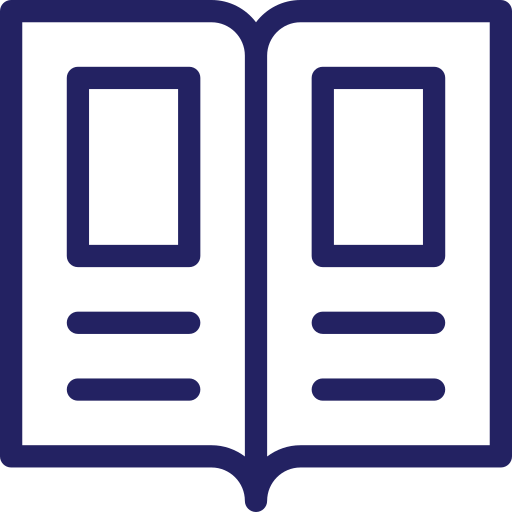Getting started
Welcome to SnapCyte™! This section will guide you through the essentials to start using SnapCyte™ effectively in your lab.
Quick Start Guide
Setting up a account
- Step 1: Sign up for an account using your institutional email here: Research Access
- Step 2:Web Application: Access SnapCyte™ through your web browser at app.snapcyte.com. And log in using your account credentials. Ideal for use with digital microscopes connected to a desktop or laptop.
- Optional:Download the SnapCyte™ app from the App Store or Google Play. And log in using the same credentials. Ideal for labs that don’t have digital microscopes and want to use their smartphone or tablet to capture and analyze images directly through the app.
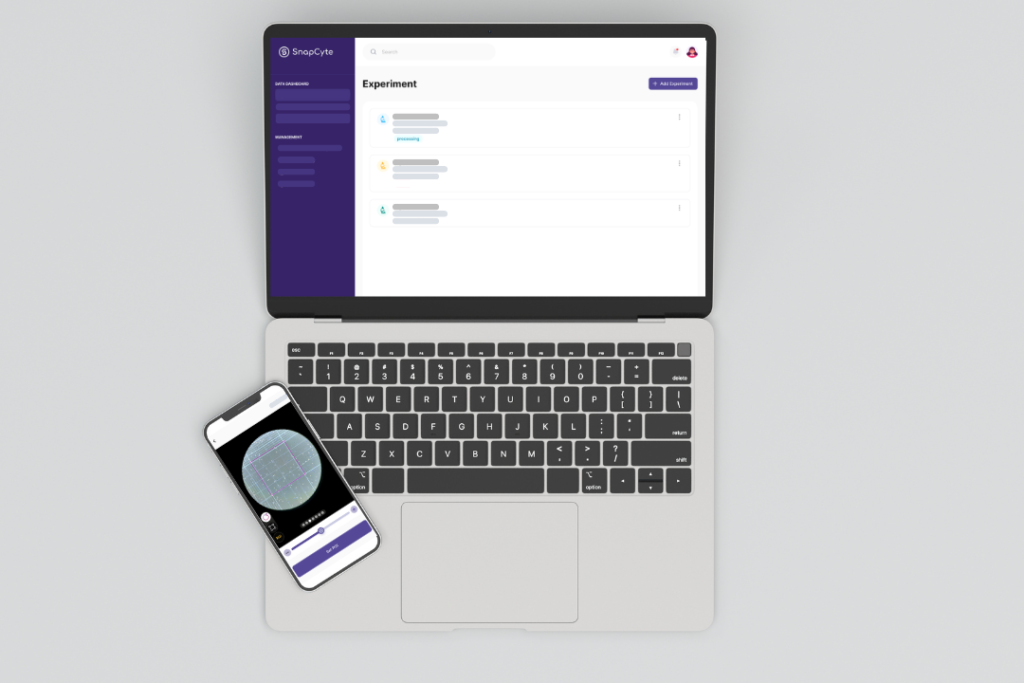
Setup & Configuration
Equipment Requirements Digital Microscope:
- Connect your microscope to your device (smartphone, tablet, or computer) using the provided cables or Bluetooth.
- Configure your microscope settings for optimal image capture.
- Export the pictures and upload them in the SnapCyte™ Web Application.
Manual Upright Microscope:
- Use one of the adapters below to capture images from your microscope:
- Celestron – NexYZ DX
- Swift 5.0 Megapixel Digital Camera
- Attach the adapter to your microscope according to the manufacturer guideline. We have a a tutorial below for Celextron NexYZ for your convenience. Start taking pictures with your mobile phone or directly in the SnapCyte™ Mobile App.
- Go to assay guide to see tutorials on each model and their read outs.